Surrey Blinds and Shutters is Now Booking Zoom Video Consultations
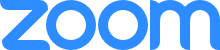
We are very excited to be offering Zoom Video Consultations as the initial consultation for your blinds.
This excellent system allows us to speak face to face, view your windows and give our expert advice and a quotation all through the medium of the internet.
However we have had a number of customers who are unfamiliar with this new technology, so I thought I would run you through what to expect.
Before the Zoom Video Consultation
Once the consultation is booked, either through our website or by calling our team, you will receive an emailed invite. This invite will look like this

On this invite you can confirm that you will attend the consultation

This email will contain all the details needed to join the consultation, including a clickable link labelled Join Zoom Meeting
What will you Need for A Zoom Video Consultation?
All you will need is
The Zoom Meeting Invite email, A computer, Laptop, tablet or phone with internet access and a tape measure
Joining The Zoom Video Consultation
Clicking on the link within the email will take you to the meeting “Waiting Room”

Once One of our Consultants starts the meeting they will Let you in
You will need to Join using Computer Audio, otherwise you will not be able to hear our consultant and they will not be able to hear you
You will also need to select the Start Video Icon so that we can see you and, more importantly, talk you through the product and help you take some basic measurements.
Once we have these basic measurements and a confirmation of the products you are interested in, we will forward a quotation to you. If you decide to proceed, we would then book for one of our trained team to come out and take accurate measurements before manufacture your blinds.
Troubleshooting.
Sometimes the Zoom Video Consultation Email Invite goes int the Junk File. Please check in this file if you have not received it in your man inbox
If you still cannot find it then please call our customer services team on 01483 608274, who will be happy to resend it to you.
If the clickable link to the Video Consultation doesn’t work then please open zoom.us on your browser
On the top right hand side you will be able to join a meeting

Clicking on this will prompt you to enter the 11 digit Meeting ID that can be found on the Meeting email.

You will then be prompted to enter the 6 digit password, found here.

If there is no audio. Please leave the meeting and join again ensuring that you join using Computer Audio.